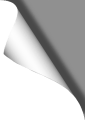
Did you like those papercrafts found in youth magazines like Mickey Mouse and others? I always did. Nowadays, almost every single paper model is designed on the computer. Here’s a short summary to show how this is done using my latest project as an example (a detailed light tower, placed on a rock).
Creating the 3d modell
The first step is to create a 3d model. If you can avoid it, don’t get too complex or detailed, otherwise you’ll have a hard time to assemble all the parts (which can easily be a few hundreds for detailed models).
The next step is to apply textures to the model. For me, this is the most important, and therefore time consuming step. The textures determine the look and realism of the model. Personally, I like my models to look as realistic as possible (except for anime characters, for example).
Unwrapping
The third step needs to unwrap the model, from a three-dimensional model to plain 2d faces that can be printed on paper. That requires juicy math, but fortunately, there are some good tools that can do this you (like Pepakura Designer, for example).
The unwrapped modell can now be printed to several sheets. Depending on the complexity of the project, this can be anything from a couple of sheets right to dozens or even hundreds! Smart crafters use a paper plotter to automatically cut out all the parts. I am so happy that I grabbed one, too! It really saves you hours and hours of tedious work.
Once printed and cut out, you need to fold and glue all the parts. This is somewhat time consuming, too -but also kinda meditative. It needs a good amount of practice (and the right glue) to do clean and proper work here.
From your imagination into the computer -and finally into the real world. That’s creativity.
Cinema4D
I am working with Cinema4D for more than fifteen years now (semi professional), but I still find myself discovering new stuff almost every day. It's absolutely amazing how much functionality Maxon packed into this mighty tool while keeping a clean and intuitive user interface. For me, Cinema4D is the perfect allrounder and I use it for all kind of graphics and animations.Download
Due to many requests I decided to offer the model for download. Unfortunately I don’t have time for a guide or any kind of instructables. I can therefore only provide the PDO files of the model for download. You can view these files in 3D with the Pepakura Viewer and print them as a cut-out sheet using your printer.
Download Mirror #1: Mike vom Mars Lighthouse (PDOs)
You think this article raised lots of questions? Or you're interested into this topic and would like to know more about? Want to express your personal oppinion? Then feel free to drop a comment here.
Recent Comments
Leave a Reply
You must be logged in to post a comment.





 Author: Mike vom Mars
Author: Mike vom Mars SHIRTS & HOODIES
SHIRTS & HOODIES 









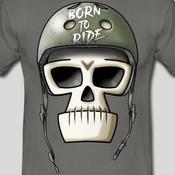
























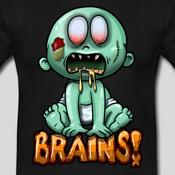






Hello Mike,
Very nice web! I found this article very useful. I am a papercraft enthusiast and would like to ask you some details about your work with the cutting plotter. I never worked with one and after some research look like the PORTRAIT will be a good option. I am just not sure about the software. Is the bundled software (Silhouette Studio Basic) enough? Or it is necessary the Designer version to transfer the Pepakura files to work with it? Any other recommendation is very welcome.
Thanks in advance,
Antonio
The software included with the Potrait is quite basic, but it's all you need to cut your papercrafts. Just import your papercrafts as .PNG images into Silhouette Studio and use the "TRACE" feature of the software on them. This automatically adds cutting outlines.
Thank you very much for the reply!
Hallo Mike
Sehr schönes Blog hast du da
Ich habe schon einige Pepakura Objekte im Internet gefunden, aber deine Szenerie mit dem Leuchtturm ist einfach der Mega-Hammer !!
Würde die pdo Datei liebend gerne durch meinen Sihouette jagen und die Szenerie mit meiner Tochter zusammenbauen. Gibt es eine Chance deine Pepakura Datei zu erhalten?
Ich bin ein Cinema 4D Gelegenheitsanwender. So weit reichen meine Kenntnisse nicht aus, dass ich das auch nur annähern hinbekommen würde…
Liebe Grüsse aus der Schweiz
Andreas
Hallo Andreas, ich habe mal alle PDO-Dateien hochgeladen, die ich zu diesem Projekt noch finden konnte (Download Link im Artikel). Die kannst du mit dem Pepakura Viewer in 3D ansehen, ausdrucken und dann zusammenbasteln. Vielleicht hilft dir das weiter.
Vielen Dank für das Hochladen der PDO-Dateien
Ich habe dir eine kleine Spende an Paypal geschickt.
Gruss Andreas
Danke dir, Andreas 👍
Thanks for sharing this awesome model!