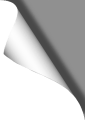
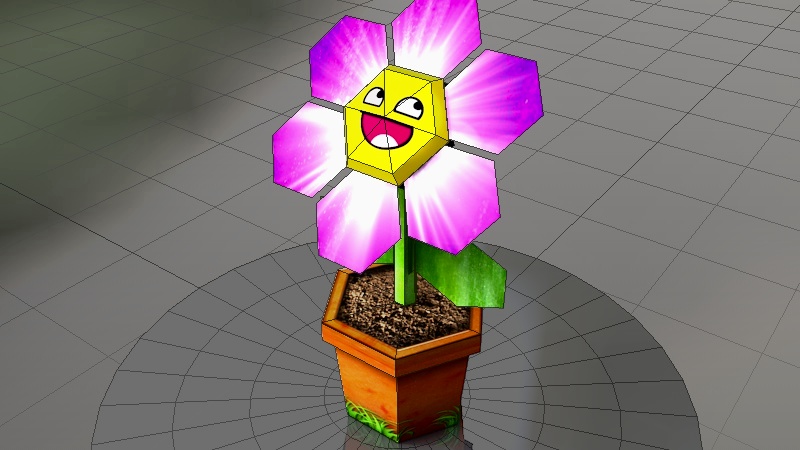
After creating more and more complex and highly detailed papercraft models, I wanted to go back to the roots and do something quick and simple. Here it is -meet the little windowsill flower!
Creating the 3d modell with Cinema4D was an easy task and a walk in the park. The flower is entirely made of geometric basic figures, so this took me an hour only (modelling inclusive texturing). The chiseled design is intended, by the way. I wanted to reproduce the modern japanese Origami style. But there is also another advantage: models with such a low amount of polygons are easy and quickly to assemble. One flower -inclusive pot- fits on two sheets of paper only due to its small size.
Cutting out the individual parts is a tedious and monotone job -even with such a simple papercraft. Therefore I invested in an automatic paper cutter (Plotter) which does all the dirty work for me now. You should definately invest in such a helping device if you frequently create papercrafts for yourself or your friends.
All together, the “Little Windowsill Flower” is a technically simple, yet colorful and cute papercraft to pretty up your living room. It’s easy to assemble, so I already created an entire, differently colored army of flowers:

Download
You can download the little flower as a printable papercraft. It is best to print the included graphics on as stiff cardboard. Then simply cut it out and glue it together. Have fun!
My papercrafts
I use to create my papercrafts in Cinema4D, which requires a good amount of low poly modelling skill (remember, you'll have to manually assemble everything in the end). To unwrap the 3d model (converting it into two-dimensional, printable pieces), I use Pepakura Designer. After printing the individual parts, they are cutted using a Plotter and then glued together.Hint: to cut out all the individual parts of my models I use a cheap but very helpful hobby plotter, which has proved to be extremely useful and time-saving. It is available at Amazon.
Cinema4D
I am working with Cinema4D for more than fifteen years now (semi professional), but I still find myself discovering new stuff almost every day. It's absolutely amazing how much functionality Maxon packed into this mighty tool while keeping a clean and intuitive user interface. For me, Cinema4D is the perfect allrounder and I use it for all kind of graphics and animations.You think this article raised lots of questions? Or you're interested into this topic and would like to know more about? Want to express your personal oppinion? Then feel free to drop a comment here.
Recent Comments
Leave a Reply
You must be logged in to post a comment.





 Author: Mike vom Mars
Author: Mike vom Mars SHIRTS & HOODIES
SHIRTS & HOODIES 









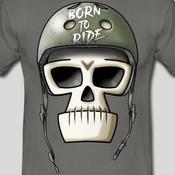
























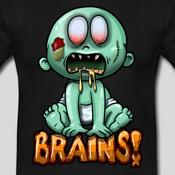






Hi! Your flowers are awesome !
But is it possible for you to share the PDO (pepakura) ?
I realy want to build my own army of those bad boys
Unfortunately, I didn't keep the PDO but I uploaded finished, printable images here:
http://www.share-online.biz/dl/AQWFVH2OIGQQ
Just unzip and print (requires two sheets of paper). It's a very simple model. To create flowers with different colors, just open the image with any image editor tool, colorize the petals to any color you want and save the edited image. It's quite simple.
Niiice !
Thanks for your flowers !!
Hallo Mike vom Mars,
vielen Dank für das witzige Blumenmodell. Ich werde das mit meinen Kindern zum Geburtstag meiner Frau Basteln. Vielen Dank dass du das witzige Modell an uns weiter gegeben hast.
Danke dir für das nette Feedback ✌️?
Hello.. i use blender software to make my model..i have done apply texture on my model but when i export in .pdo format and open in pepakura it's just a model without texture.. can you help me if i have missed something in the process.. thanks
Try to change the texture filenames – they should not contain more than 8 characters (including the file extension) and should not contain any special chars or spaces.