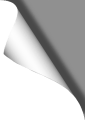
While Mini FPV Racing becomes more and more popular, there’s a rising demand for compact -if not tiny- action cams that deliver good HD video quality, preferrable 1080p@60 or even more. And the Mobius Mini does!
Mobius Mini Action Cam

| Highlights |
|---|
| Ultra lightweight: only 27 grams incl. battery! |
| Ultra compact (sized 5.4cm x 2.9cm x 1.4cm) |
| 1080p/60 FPS |
| 110 / 135 degree FOV |
| Live video out (cable included) |
| Digital image stabilization |
| Motion detection |
| Webcam feature |
| Time Lapse & interval photos |
| 1/4″ stativ adapter |
| OSD with different languages |
| Micro SD up to 200GB |
| Comprehensive setup software |
| Handy links |
|---|
| Mobius Mini (110 degree FOV) |
| Mobius Mini (135 degree FOV) |
| Mobius Setup Tool |
| Mobius Mini Manual (PDF) |
| 3D Printed Mounts for Mobius Mini |
First Glance

Size comparison
Weighing only 27 grams, the Mobius Mini (available at Banggood) seems to be the perfect HD action cam for micro, mini and mid-sized multicopters and racing quads that records in (but not limited to) 1080p@60FPS. The ultra small form factor allows you to attach the cam nearly anywhere.
There are two variants of the Mobius Mini: one comes with a 110 degree field-of-view, while the other one provides a 135 degree FOV. I took the latter one since a wider FOV is useful to capture aerials and landscapes. If you prefer to shoot selfie images or persons, you should go for the 110 degree version. Lenses can be swapped manually of course, although I did not try this yet.
The Mobius Mini accepts Micro SD cards (Class 10 or higher preferred) with capacities up to 200GB(!) There are only three buttons on the camera, a power button, a shutter button and the mode button. The mode button allows you to toggle between video mode 1, video mode 2 and the photo mode. For all three modes, image / video resolution and various other settings can be set in the comprehensive setup tool which is available for the Mobius.

Bottom side
One odd detail, however, is the mini USB slot on the camera’s rear side – I really wonder why the did not implement a micro USB slot here. Anyway, the package also includes a USB video cable to deliver live video out to either a video transmitter or directly to a monitor.
There are four small threaded holes on the bottom side where you can attach the included 1/4″ stativ mount adapter, if needed.
The extremely light weight of 27 grams only comes with a small drawback, tough: the internal battery is kept quite small (it’s about 300mAh, I think) so that the average runtime of the Mobius Mini is about 30 minutes only when recording at 1080p@60 FPS. This is no huge disadvantage for me, because you can either charge the cam with a USB power bank between the flights – or even power it directly with 5V on your quad, using the included USB cable.
Image Quality
As with all Mobius cams so far, video and image quality are outstanding. Sharp, clear picture and vibrant colors, even with the default settings. But if you are a Mobius fan, you probably already know that almost every aspect of the video and image quality settings can be changed to your likings with the Mobius software tool. There are many settings you can adjust: brightness, saturation, contrast, exposure, white balance, general video quality (from low to ultra fine) and even the sharpness (from very soft to very hard).
You can even lock the exposure and / or white balance to prevent automatic changes while recording video. If exposure lock or white balance lock is enabled, you can set it once while turning the camera on and aiming on a certain object or scene. The cam keeps this exposure and / or white balance settings then until you change it manually again. This is a very nice feature.
There is also an automatic motion detection feature (you can adjust it’s sensitivity) that triggers the camera automatically. Therefore, the Mobius Mini can also be used as a small and unobtrusive security cam.
It also provides a digital image stabilization feature (which can be turned on or off), but since this decreases the image quality (like all digital stabilizators do), you are better off using a professional video editor with a high quality stabilization plugin installed.
Videos and photos can be recorded upside down also, so you are free to attach the camera upside down on your vehicle or quad.
Videos are recorded either as .MOV or .MP4 containers, while the actual video format is H.264 AVC high profile with AAC audio. Photos are shot as .JPG. There is no RAW format available.
| Mode | Resolutions |
|---|---|
| Video | 1920 x 1440 (max. 30FPS) |
| 1920 x 1080 (max. 60 FPS) | |
| 1280 x 720 (max. 120 FPS) | |
| 848 x 840 (max. 240 FPS) | |
| Photo | 2688 x 1512 |
| 1600 x 1200 | |
| 1920 x 1080 | |
| 1280 x 960 |
The Software Setup Tool
The comprehensive setup tool (msetup.exe) allows you to adjust many settings of the Mobius Mini, as well as formatting the SC card or updating the camera’s firmware. Here’s an overview of the setup software:
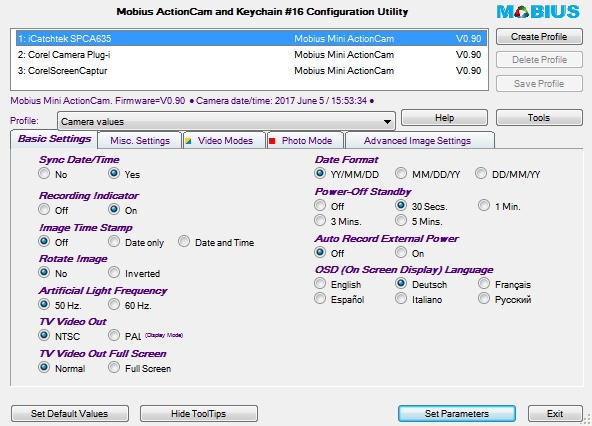
General settings
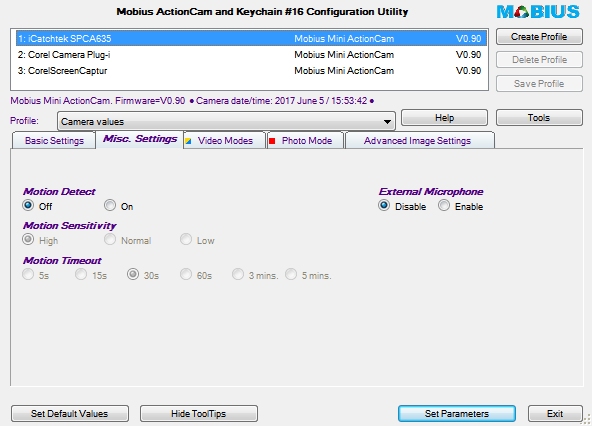
Motion detection

Video settings

Photo settings
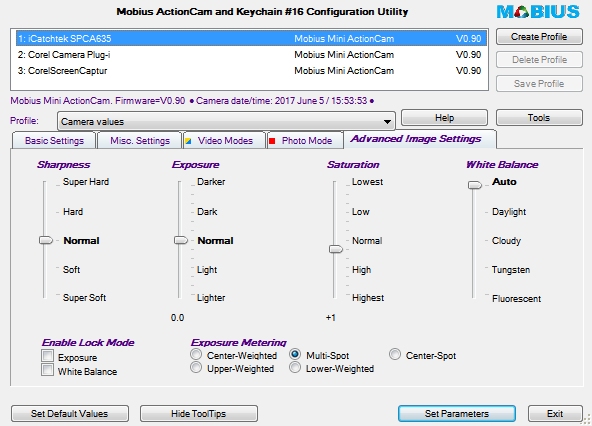
Color adjustment
| Handy links |
|---|
| Mobius Mini (110 degree FOV) |
| Mobius Mini (135 degree FOV) |
| Mobius Setup Tool |
| Mobius Mini Manual (PDF) |
| 3D Printed Mounts for Mobius Mini |
Video
The video below was filmed with the Mobius Mini attached on the Rodeo 110 Mini-Racer. I used a post-processing image stabilizing plugin for smoother camera movement, however, so the picture quality suffered a bit. The quality of the Mobius Mini’s unedited raw material is absolutely crisp and sharp.
And this video shows the Mobius Mini attached to a 3 inch mini quad:
Recent Comments
Leave a Reply
You must be logged in to post a comment.





 SHIRTS & HOODIES
SHIRTS & HOODIES 









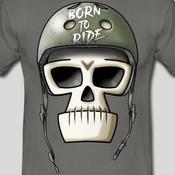
























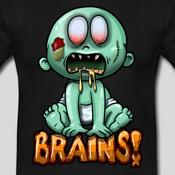






hallo,
eine ist mit weisser umrandung,die andere ohne????
ERHITZUNG????????
ich hab meine jetzt 6 std, nonstop am laden mit powerbank und gleichzeitig filmen.
die hitze konzentriert sich nur bei den vier metallschrauben
sie macht immer weiter…..
tolles ding
mal gucken wie lange noch……….
Die Mobius steckt schon was weg. Meine steckt auf dem Mini FPV Racer und hat schon so manchen Crash erlebt…😄