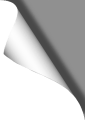
Liquix 2 is available now for Android and for Windows.
Things to know and frequently asked questions about Liquix 2
Does Liquix support mixed bases?
Liquix 2 now also supports mixed bases. For example, you can use a nicotine base that contains 50% VG and 50% PG.
However: mixed bases are not really suitable for mixing, because you can’t create any mixing ratio with them. The reason for this is purely mathematical. If I use a pure PG base for mixing, only the PG portion in the liquid increases. However, if a base contains both, the addition of the mixed base also increases both the PG and the VG content in the liquid at the same time. With a 50/50 base this may still be justifiable in some cases, with bases with a really “odd” mixing ratio like e.g. 30/70 it is almost impossible to achieve any mixing ratio.
By adding pure PG and pure VG this can be partially compensated – but then the total amount of the liquid increases, which one would not want in any case, because the finished liquid would not fit into the provided bottle anymore. Therefore one should do without mixed bases if possible and mix with a pure PG- or VG base and the addition of pure VG and PG. This way any mixing ratio can be achieved and exactly in the amount you specify.
What is the point of mixed bases then? Well, they are basically for convenience and are suitable for vapers that don’t want to mix themselves. Basically, all they have to do is add an aroma and done. But then you are limited to a certain mixing ratio, of course.
I am using a mixed base – do I need additional PG and VG?
The problem with mixed bases is that they already exist in a fixed mixing ratio. With a 30/70/8mg base this means 30% PG, 70% VG and 8mg nicotine.
And this ratio is ONLY correct as long as nothing else is added. As soon as you add even one single aroma (usually PG), the PG content in the liquid increases, whilst the nicotine content decreases because the total amount of the liquid changes. In order to balance this out and restore the desired mixing ratio, you need separate ingredients: pure PG, pure VG and a nicotine base. Only then the mixing ratio can be compensated by adding this or that source to achieve the wanted result.
A mixed base is therefore suitable for direct vaping, eventually for diluting, but for mixing only with the addition of pure PG and VG.
If you still want to mix with a mixed base, simply add a “dummy” VG and PG source to Liquix and add them when mixing. Liquix will use the additional PG and VG source ONLY if your liquid can’t be reached otherwise.
Where do I enter manufacturer names for flavours?
In Liquix 1 the manufacturer name was inserted into the aroma name field when creating a new aroma by using a button. In Liquix 2 this is now much faster, but is not immediately visible for former Liquix 1 users:
With Liquix 2 you simply type the manufacturer name into the aroma name field. After three typed letters Liquix automatically enters the appropriate manufacturer name for you (this feature is called “Auto Complete”). So if you have a flavour from INAWERA FLAVOURS, just type “INA” into the flavour name field and Liquix will complete the complete manufacturer name for you. This saves a lot of typing.
Liquix gets the manufacturer names from a list, which you can edit yourself in the menu “Settings”. When you type, Liquix compares your input with the manufacturer names stored in this list. You can remove all manufacturer names in the list that you don’t need – or add new ones.
Why a second version of Liquix?
There are several reasons for this. On one hand, Google simply removed many apps from the Play Store that weren’t upgraded quickly enough for Google’s new Oreo OS. Since apps that were removed from the Play Store can’t be uploaded under the same UPI (Unique Package Identifier) again, a completely new app was necessary. Here Google, thanks to its monopoly position, unfortunately leaves no choice to developers.
On the other hand, Liquix 1 was more than four years old and basically aimed at an outdated generation of devices and Android versions. Therefore the successor was reprogrammed from scratch and now also uses the advantages of new Android systems, such as the simplified export of data (previously, various hacks were necessary, which did not really work on many devices).
Fans of Liquix 1 like to complain that there are no big differences between Liquix 1 and its successor. Exactly! This is intentional. The change to the successor should be as easy as possible and although the technology of Liquix 2 was completely reprogrammed and redesigned, the user interface and operation are 90% the same as those of the predecessor, so everyone shoulg get used to it in a very short time. But the successor has one big advantage: it will be frequently updated over the next years. Liquix 1, on the other hand, is a relic that still lives on many devices, but can’t and won’t be updated anymore due to Google’s ban from the Play Store.
Can I import data from Liquix 1 to Liquix 2?
Unfortunately, that’s not possible. Since Liquix 1 was “forcefully” removed from the App Store by Google and therefore no more app with the same namespace can be loaded into the store, Liquix 2 is not allowed to access the data of Liquix 1 due to the “sandbox” system of Android, in which all data of an app is only accessible for the app itself. Liquix 1 offered the possibility to copy the data to SD card, but this only worked for a very small part of all devices and was more like an unofficial “hack”, because the implementation of the SD card at that time (that was more than four years ago) differed between manufacturers and Android versions.
Meanwhile, both Android and Liquix have evolved, and Liquix 2 now goes the compliant way when it comes to exporting data and copies it into the documents folder of the device, if desired, from which you can then easily access the exported data, do a backup or load it back into Liquix 2.
I am issing feature XYZ!
Basically we are always grateful for user feedback. The more, the better. And useful suggestions for new features are always welcome. Please keep in mind, however, that Liquix is used by many different users (from beginners to professionals) with very different habits. So what seems to make sense for one user, might make the use of the app unnecessarily more difficult for others.
For example, a user said that he only uses ONE aroma and that he therefore considers the creation of aroma entities unnecessary. On the same day (no joke), feedback came from another user who uses HUNDREDS of flavors and therefore would love to see certain special features. Between these extremes we have to decide what makes sense for the majority of Liquix users and what might not. And that’s not always easy, because every major update also opens up new possible error sources. This is also the reason why Liquix is only updated when it is necessary – and not because it is “en vogue” to add as many updates as possible to an app.
Please always send us as concrete suggestions as possible. For example, a user asks for new aroma icons, but unfortunately does not specify which ones he would miss. That only leaves us to guess.
If Liquix should cause problems on your device (the screen may be cut at some corner etc.) or to clarify a certain problem, it is always good to send a screenshot. Usually a screenshot is taken when you hold down the Power button and the volume down button simultaneously for a few seconds. With some manufacturers, the power button and the home button have to be pressed at the same time.
In any case, our main goal is to keep the app as simple, intuitive and fast as possible. Feedback or suggestions that support this goal are always welcome, of course.
Why is Liquix not for free?

Beer & Chips
Many companies today try to compensate their development costs by in-app purchases, where the user pays ten times as much as when buying an app once. Others, on the other hand, quickly throw cobbled together apps onto the market, which they later no longer take care of, not to mention personal customer support. Liquix wants to avoid both ways and therefore hopes that the simplified mixing and management of liquids is worth at least the price of a bag of chips or half a liter of beer to the user. Well, everyone can answer this question for himself then.
Happy Vaping! 💨
View all articlesLiquix 2 is available now for Android and for Windows.
Articles in this category
Recent Comments
Leave a Reply
You must be logged in to post a comment.





 SHIRTS & HOODIES
SHIRTS & HOODIES 









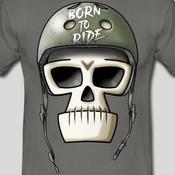
























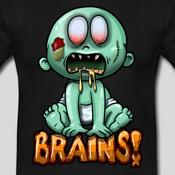





Hallo,
Habe schon die erste Version im Gebrauch gehabt und bin sehr zufrieden. Gibt es die Möglichkeit die alten Daten in die neue App zu Migrieren.
Sorry,
habe gerade gelesen das es nicht geht.
Leider nicht – aber für alle zukünftigen Versionen von Liquix wird es Dank dem neuen Datensystem und den neuen Exportfunktionen problemlos möglich sein, auf die Daten einer Vorgängerversion zuzugreifen.
Auf Daten von Liquix V1 kann Liquix 2 aber leider nicht mehr zugreifen, da dessen Daten auf älteren Androidversionen noch in der Sandbox der App gespeichert wurden, also für andere Apps nicht erreichbar waren (deshalb auch die recht eingeschränkten Exportfunktionen in Liquix 1). Dies ist nun ab Liquix 2 kein Problem mehr.
Naja Liquix 1 war praktisch – keine Frage. Nur die App wurde ja nicht so oft aktualisiert.
Trotz der Bitte von einigen usern doch ein paar mehr icons für die Mischergebnisse einzuführen, kam da ja nichts. Zu den Fertigbasen wurde dem Kunden auch nur gesagt, brauchst Du nicht – kauf Dir pg/vg. Nur dumm wenn man schon nen Liter z.B.50/50 zu Hause stehen hatte. Ärgerlich ist auch dass man die App nun nochmal kaufen muss.
Ich hoffe man geht mit Einführung der neuen App jetzt öfter auf Kundenwünsche ein.
Mit freundlichen Grüssen und schöne Festtage
Sparrenburger
Der Grund, warum wir gezögert haben, das Mischen mit Gemischtbasen in Liquix 1 einzuführen, wurde in diesem Artikel ja bereits beschrieben: es lassen sich nur sehr wenige Mischverhältnisse herstellen und gerade Einsteiger würde das dann extrem verwirren. Letztendlich sind gemischte Basen nicht wirklich zum Mischen gedacht. Liquix 2 erlaubt dies nun aber prinzipiell und das kommt sicher jenen entgegen, die eben noch welche zuhause stehen haben.
Wir gehen grundsätzlich immer gerne auf Userwünsche ein – davon lebt eine App ja. Falls jemand also Anregungen hat, immer her damit. Allerdings sollte jede Neuerung folgende Kriterien erfüllen:
1. Die Benutzbarkeit der App sollte dadurch nicht komplizierter werden,
2. die Genauigkeit der Berechnung nicht darunter leiden und
3. möglichst viele Nutzer sollten einen Nutzen davon haben.
Deshalb können wir leider nicht auf jeden einzelnen persönlichen Wunsch eingehen, aber wenn ein Vorschlag wirklich Sinn macht, wird er auch umgesetzt. Es kann hier auch gerne über Vorschläge zu neuen Features diskutiert werden.
Wie ebenfalls im Artikel beschrieben, haben wir in die neue Version bereits einige hundert Arbeitsstunden gesteckt (und arbeiten immer noch fleissig daran) – ich denke schon, daß das den Preis einer Tüte Chips alle paar Jahre mal rechtfertigt, ohne das Liquix User nun deshalb gleich ihr Haus verpfänden müssen 🙂
Warum kann ich für meine Aromen und Mischungen in der Android/Windows App keine Icons hinzuzufügen.
Mit Verlaub, ihr bietet in der App nur einen Bruchteil von benötigten oder gewünschten Icons.
Ja und welche fehlen nun deiner Meinung nach? Diese Information wäre doch dann wichtig gewesen.
Grundsätzlich dienen die Icons zur Unterscheidung der Aroma-Kategorie – also Süsses, Frucht, Tabak usw.
Es sind alle Aromen und Geschmacksrichtungen vertreten – von Früchten über Süssigkeiten (Keks, Kuchen, Waffel usw), von Alkoholika (Longdrinks) über Softdrinks bis hin zu Kaffee, Milch, Sahne, Creme und Cerealien. Alles vertreten. Und falls doch mal ein spezielles Icon fehlen sollte, kann man auch eines als Überkategorie wählen: z.B. den Zuckersack für süsses, die Zigarre für Tabakgeschmack usw…
Nun ich habe bereits über 120 Einzelaromen und bisher noch etwa 40 Fertigaromen, aus welchen ich für mich und meine Freunde, unsere Lieblingsliquids mische. Monatlich erhöhen sich die Aromen und die Mischungen, welche wir kreieren.
Ihr mögt vielleicht die Auffassung vertreten, dass eine grundsätzliche Unterscheidung der Aromen-Kategorie ausreicht, dies aber eben nicht immer das Interesse der Benutzer ist.
Ich möchte sehr wohl für meine einzelnen Aromen auch ein entsprechendes Icon einsetzen können und dies trifft für mich auch bei meinen Mischungen zu.
Daher wäre es doch einfacher und wünschenswert, wenn ein Benutzer seine eigene Icons hinzufügen kann, ohne bei jedem fehlendem Icon euch zusätzlich bemühen und bitten zu müssen.
Dies alleine ist mein Gedanke bei meinem Anliegen.
Hallo Rainer,
das ist nachvollziehbar, aber recht aufwändig umzusetzen, aus mehreren Gründen:
Da nicht auf jedem Gerät bzw. jedem OS-Version auf Nutzerdateien zugegriffen werden kann (manchmal nur wenn man den genauen Pfad kennt, manchmal aber auch gar nicht), wären viele Anpassung auf viele Geräte nötig. Zudem müsste der Nutzer sich dann mit dem Erstellen von Grafiken (korrekte Grösse und Dateiformat) auskennen, was wir nicht voraussetzen können und wollen.
Aus technischer Sicht bietet zudem das Verwalten der Icons auf einer Single Sheet Textur innerhalb der App auch einen deutlichen Performancevorteil gegenüber dem Laden dutzender oder gar hunderter einzelner Icon-Bilder. Gerade bei sehr vielen Aromen (wie in deinem Fall) wäre der Performanceunterschied deutlich. Momentan lädt Liquix alle Icons von einem Icon Sheet und minimiert so die nötigen Draw Calls von mehreren hundert (bei individuellen Icons) auf exakt 1. Es wird also nur 1 Draw Call benötigt für das Darstellen aller vorhandenen Icons. Wenn nun stattdessen hunderte Draw Calls nötig wären – und bei jedem Icon erst mal das Bild geladen und dann auch noch die Grösse und das Dateiformat jedesmal gecheckt werden müssten, damit die App beim Laden desselben nicht abstürzt, falls der User einen Fehler gemacht hat, wäre das ein ziemlicher Overkill, der in keinem Verhältnis mehr zum Nutzen steht. Auch die Anforderungen an den Arbeitsspeicher des Geräts wären deutlich höher.
Beim Verwalten sehr vieler Aromen ist das Suchen über Aromanamen sowieso deutlich effizienter, als das Gucken auf die Flaschen-Icons. Deshalb haben wir ja eine Textbox zugefügt, mit der man beim Hinzufügen von Aromen zu einem Rezept ganz schnell über Namen suchen kann – oder auch nur die ersten Buchstaben eines Aromas eingeben kann, alle passenden Treffer werden dann automatisch angezeigt. Das geht am schnellsten.
Hallo,
ich hätte noch drei Fragen.
Wann oder wie erfahre ich, dass es ein Software-Update gibt?
Wie kann ich erkennen, welche Softwareversion ich benutze und welche Softwareversion die aktuelle ist?
Wo gibt es die Updates zum Downloaden?
Hallo,
ich habe da mal eine Frage wieso kann ich bei der Einstellung wieviel ml 1 Tropfen ist keine Kommas eintragen? Also z.B. 0,02 ml = 1 TropfenIch wollte von 0,05 ml die schon eingetragen waren auf 0,02 ändern und habe nur 1 ml stehen weil keine Komma´s eingetragen werden können.
Mfg Ulli
Danke für den Hinweis, Ulli. Wurde soeben behoben (Version 1.1.120). Das Update ist innerhalb der nächsten Stunden im Play Store verfügbar. Nutzer der Windows Version erhalten per Email den Download Link zum Update.